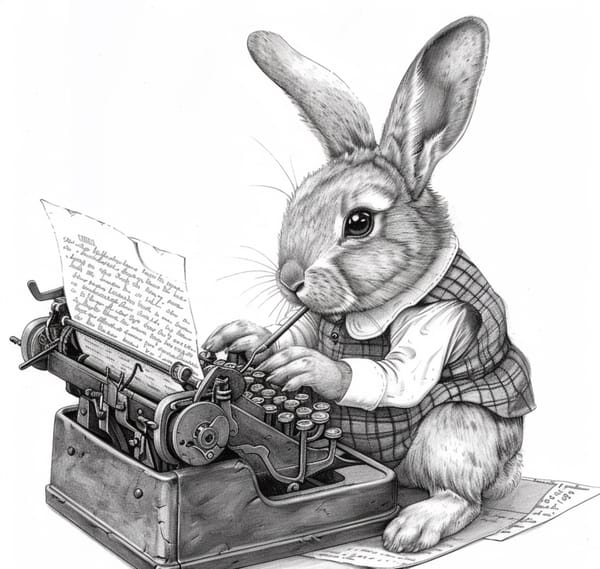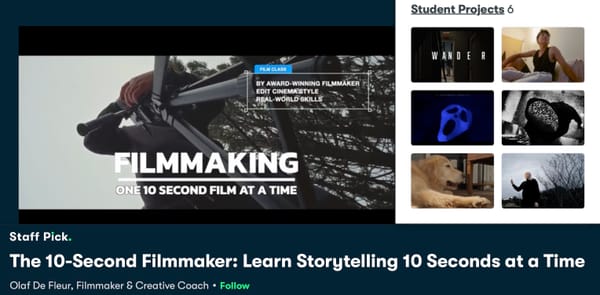Protect Your Retina Intake: Small-Big Tricks for Writers and Creators
If you’re a writer or any kind of creative, your attention is your fuel.

Have you ever sat down to look at a single video or image, only to find yourself pulled into a rabbit hole for hours? There’s a reason this can be especially dangerous when you’re trying to write. Visual input—images, videos, thumbnails—is one of the fastest ways to hijack your attention.
One of the most helpful habits I’ve developed as a writer is avoiding all images and videos in the morning, before my writing session. It’s incredible how easily I can lose hours if I’m not careful. Visuals are powerful. That’s why guarding your attention from them—at least until your work is done—can make all the difference.
There’s something sacred about what you let in. If you’re a writer or any kind of creative, your attention is your fuel—and in the same way you wouldn’t eat junk right before a workout, you’ve got to be careful what your eyes consume before (and during) your creative work.
I call it minding the retina intake. It’s the stuff your eyes see that you didn’t plan to see—but that your brain still has to process. It’s everywhere: thumbnails on YouTube, sidebars in your browser, open tabs that whisper guilt, irrelevant texts lit up on your lock screen. All of it feeds you. And not in a good way.
Here’s one trick I’ve been using that sounds ridiculously simple but is surprisingly powerful:
If you need to look something up on YouTube or in your browser, drag the window down so you only see the address bar. That’s it. No thumbnails. No rabbit holes. Just the box. Paste the link, get what you need, get out. Out of sight, out of mind.
Because sometimes, all it takes to write better is not to try harder—but to see less.
It’s a small move. But it changes the whole energy of the action. Suddenly, you’re not browsing, you’re harvesting—with intention, not impulse. Same goes for email, if you're expecting an email, drag the browser down so you don't spot other emails that will snag you.
Other small-big tricks:
- Use full-screen mode when writing. One window. One thing.
- When using reference images or articles, take a screenshot and close the tab.
- Mute all notifications for set periods (this one’s obvious, but many don’t actually do it).
- Move your dock or taskbar to the side—or hide it completely.
- Set your phone to grayscale if you’re prone to scrolling. That will make it less dopamin-clingy.
Think of it like this: you’re not “avoiding distractions.” You’re protecting your creative digestion. If the eyes are the gateway, then your job is to filter what gets through the gate. Don’t snack on garbage, expect, perhaps as a reward later.
Give your creative self the clean air it needs to breathe. Because sometimes, all it takes to write better is not to try harder—but to see less.